Supercharge your business with SHOPLINE's all-in-one commerce solution
From budding entrepreneurs to thriving global brands, we provide the best solutions to cater to your online, social media, and offline sales.
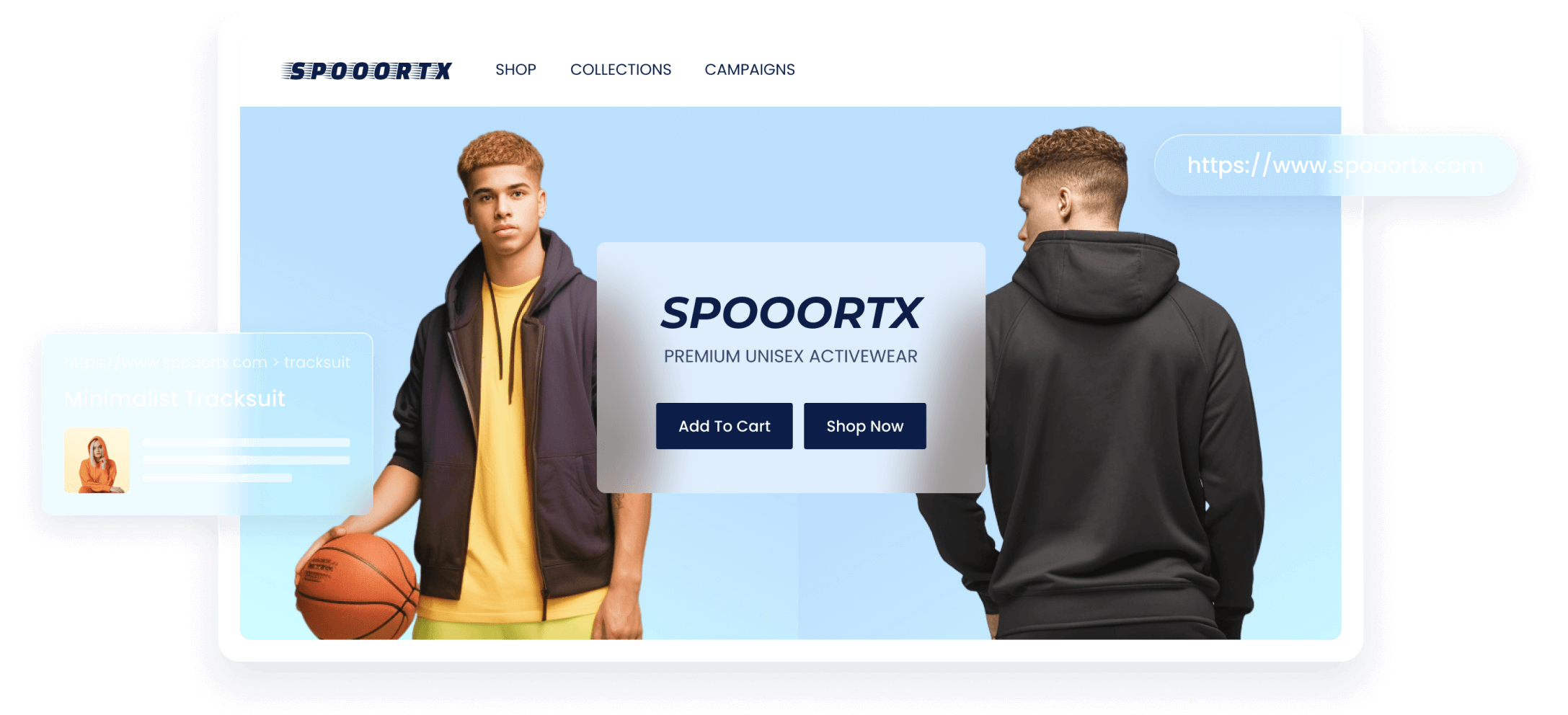
From budding entrepreneurs to thriving global brands, we provide the best solutions to cater to your online, social media, and offline sales.
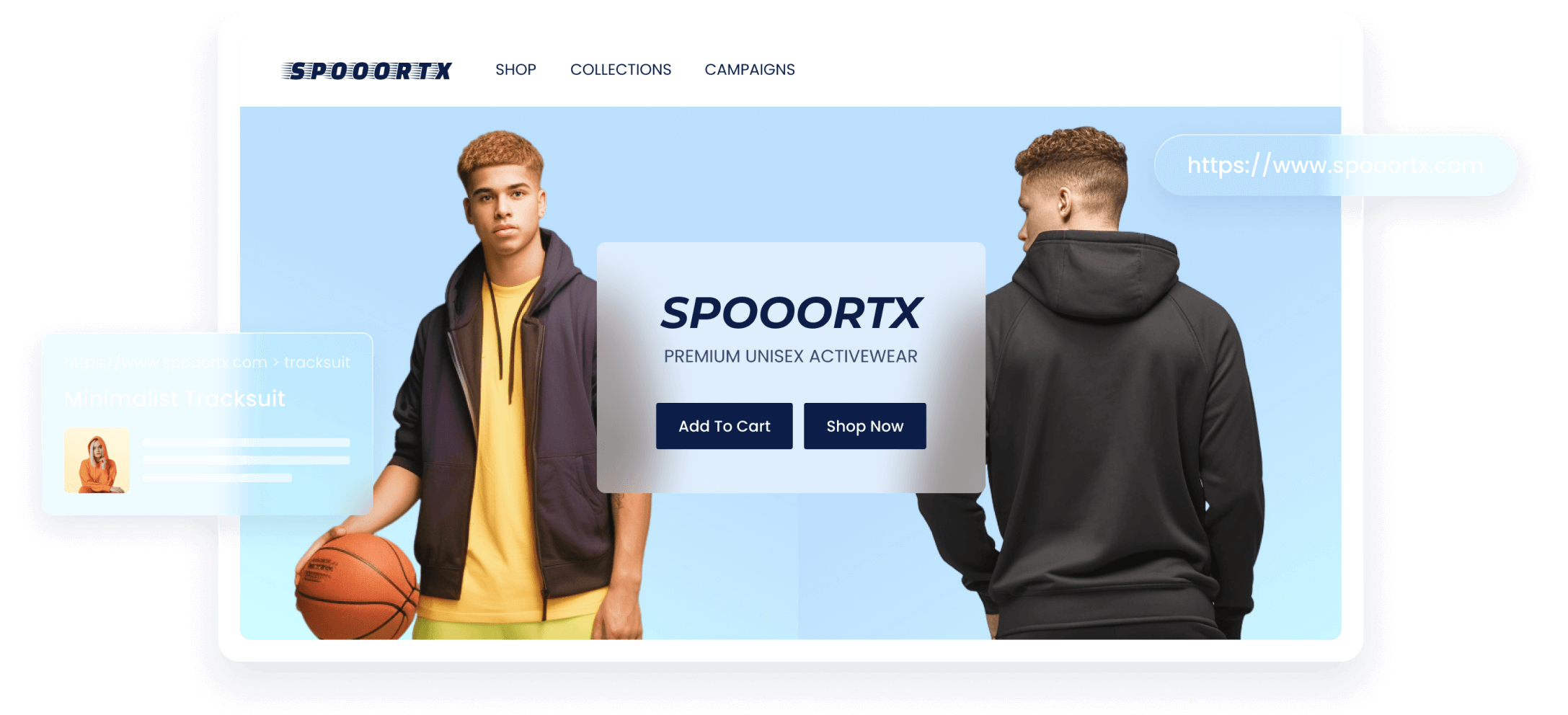
Please select your country/region
Country/Region